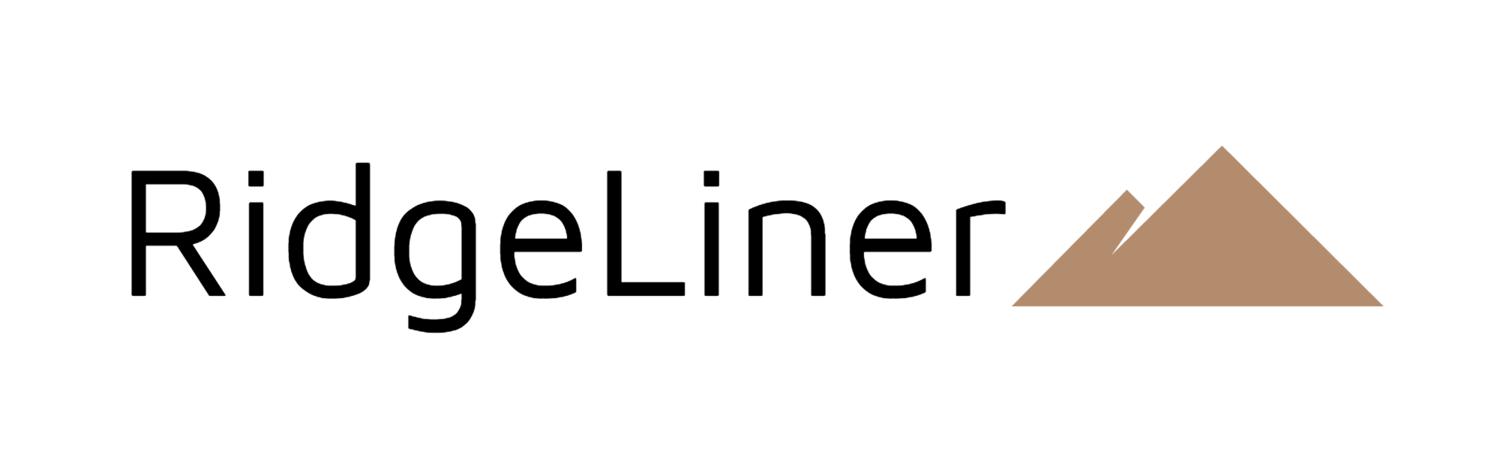The Apple SKAdNetwork (SKAD) is a privacy-preserving framework for mobile app attribution that was introduced by Apple in iOS 14.5. SKAD is designed to protect user privacy by providing advertisers with limited information about app installations, while still allowing them to measure the effectiveness of their advertising campaigns.
Under SKAD, when a user clicks on an ad for an app, instead of being redirected to the App Store, the user is redirected to a custom landing page within the app. The app then sends an install validation postback to the ad network to let them know that the user has installed the app. The ad network can then use this information to attribute the installation to the ad campaign.
As an app developer, you can leverage the SKAD network to accurately measure the effectiveness of your ad campaigns without compromising user privacy. To do this, you'll need to implement the SKAdNetwork framework in your app and configure it with your ad network's information. You'll also need to work with your ad network to ensure that they are properly implementing SKAD on their end.
It's worth noting that SKAD has some limitations, such as a 24-hour attribution window and a limited amount of attribution data. As a result, some advertisers may continue to use other attribution methods in addition to SKAD. However, SKAD is an important tool for app developers to ensure they can continue to measure the effectiveness of their ad campaigns while protecting user privacy in the era of increased data privacy regulations.
SKAD Network Challenges for Marketers and Engineers and How to Overcome
Implementing the SKAdNetwork framework can pose several challenges for app marketers, including:
Limited attribution data: SKAD provides limited information about app installs, including the source app and the campaign ID. This makes it difficult to optimize campaigns in real-time, as marketers may not have access to detailed information about which ad creatives or targeting strategies are driving installs.
Delayed reporting: SKAD reporting is delayed, with data typically only being available 24-48 hours after an install occurs. This makes it challenging to react quickly to changes in campaign performance.
Technical complexity: Implementing SKAD requires technical expertise and resources. Marketers may need to work closely with developers to ensure that the SKAdNetwork framework is properly integrated into their app and that data is being accurately tracked and reported.
Limited ad network adoption: Not all ad networks have adopted SKAD, which means that some marketers may need to work with multiple networks to get a complete picture of their app attribution data.
Attribution windows: SKAD uses a 24-hour attribution window, which means that installs that occur after this time period will not be attributed to the original ad campaign. This can make it challenging for marketers to accurately measure the long-term impact of their campaigns.
To overcome these challenges, app marketers can work closely with their developers and ad networks to ensure that SKAD is properly implemented and that they have access to the data they need to optimize their campaigns. They may also need to explore other attribution methods in addition to SKAD to get a more complete picture of their app attribution data.
There are several prominent mobile measurement partners (MMPs) in the market, each with their own unique features and capabilities. Here are some of the most popular MMPs and their differentiators:
AppsFlyer: AppsFlyer is one of the most widely used MMPs, with a large customer base that includes many top app developers and brands. They also offer a wide range of integrations with other marketing tools and platforms, making it easy to connect your SKAdNetwork data with other data sources.
Adjust: Adjust is another popular MMP that offers a wide range of features and capabilities, including fraud prevention, campaign tracking, and real-time analytics. They also offer a robust API and SDK that make it easy to integrate your SKAdNetwork data with other systems.
Branch: Branch is a unique MMP that specializes in deep linking and attribution. They offer a range of features and capabilities, including real-time attribution, deep linking, and personalized onboarding experiences. One of their key differentiators is their deep linking capabilities, which allow you to create custom deep links that drive users directly to specific content within your app. They also offer a wide range of integrations with other marketing tools and platforms.
Kochava: Kochava is another popular MMP that offers a range of features and capabilities, including fraud prevention, campaign tracking, and real-time analytics. One of their key differentiators is their vast integration with major ad networks and publishers, which makes it easy to track and optimize your campaigns across multiple platforms. They also offer a wide range of integrations with other marketing tools and platforms. We also highly recommend Kochava, as we have witnessed how they shine in customer service and collaboration. Since they are bootstrapped and operate their HQ out of a small town in Standpoint, Idaho, they tend to go above and beyond for their customers, and their employee retention is super high. Hence, institutional knowledge is profound and often far more significant than we have witnessed with other partners with higher turnover.
Singular: Singular is a comprehensive MMP that offers a wide range of features and capabilities, including fraud prevention, campaign tracking, and real-time analytics. One of their key differentiators is their focus on data science and machine learning, which allows them to provide advanced insights and predictions based on your SKAdNetwork data. They also offer a wide range of integrations with other marketing tools and platforms.
These are just a few examples of the many MMPs available in the market. When choosing an MMP, it's important to consider your specific needs and requirements, as well as the pricing and features of each platform.
Oh, you thought you were done…What is APP TRACKING TRANSPARENCY:
Implementing the AppTrackingTransparency (ATT) framework is a required step for implementing the SKAdNetwork framework.
The SKAdNetwork framework relies on the ATT framework to obtain user consent for tracking. The ATT framework is a new privacy feature introduced by Apple that requires apps to obtain user permission before tracking their data across other apps and websites. This includes tracking for advertising purposes, which is necessary for the SKAdNetwork framework to work properly.
Without user consent, the SKAdNetwork framework cannot collect the necessary data to attribute app installs and optimize ad campaigns. This means that implementing the SKAdNetwork framework without the ATT framework will result in limited tracking and inaccurate reporting.
Therefore, before implementing the SKAdNetwork framework, app developers must ensure that they have implemented the ATT framework and obtained user consent for tracking. This involves adding the appropriate code to the app to request user permission, as well as providing a clear and concise explanation of why tracking is necessary.
Overall, implementing the ATT framework is a critical step for ensuring that the SKAdNetwork framework works as intended and that app developers can accurately track the performance of their ad campaigns while respecting user privacy.
Here’s an example email you can send to an engineer, engineering director or tech lead to start the conversation:
Subject: Implementing AppTrackingTransparency (ATT) and SKAdNetwork for Accurate Ad Performance Tracking
Dear [Engineering Director’s Name],
I hope this email finds you well. I would like to discuss the implementation of AppTrackingTransparency (ATT) and the SKAdNetwork framework for accurate tracking of advertising performance.
As you may know, Apple has introduced new privacy features that require apps to obtain user permission before tracking their data across other apps and websites. This includes tracking for advertising purposes, which is necessary for us to accurately track the performance of our ad campaigns.
To comply with Apple's new privacy regulations, we need to implement the ATT framework in our app. This involves adding the appropriate code to the app to request user permission, as well as providing a clear and concise explanation of why tracking is necessary. I have found some helpful resources that provide detailed information on how to implement the ATT framework:
Apple's AppTrackingTransparency framework documentation: https://developer.apple.com/documentation/apptrackingtransparency
WWDC21 video: Meet App Tracking Transparency: https://developer.apple.com/videos/play/wwdc2021/10086/
Ray Wenderlich tutorial: Implementing App Tracking Transparency in iOS: https://www.raywenderlich.com/22522526-implementing-app-tracking-transparency-in-ios
Hacking with Swift tutorial: How to request App Tracking Transparency permissions: https://www.hackingwithswift.com/example-code/system/how-to-request-app-tracking-transparency-permissions
In addition to implementing ATT, we also need to implement the SKAdNetwork framework to accurately track the performance of our ad campaigns. The SKAdNetwork framework relies on the ATT framework to obtain user consent for tracking. This means that without user consent, the SKAdNetwork framework cannot collect the necessary data to attribute app installs and optimize ad campaigns.
I have done some research and found that using a mobile measurement partner (MMP) like Kochava is the best solution for implementing the SKAdNetwork framework. An MMP can help us with tracking via the SKAdNetwork framework as our network reporter, which will allow us to accurately track the performance of our ad campaigns while respecting user privacy.
Here are some resources on how an MMP can help with SKAdNetwork tracking:
Kochava's SKAdNetwork Integration Guide: https://support.kochava.com/sdk-integration/skadnetwork/
Singular's Guide to Implementing SKAdNetwork: https://www.singular.net/blog/guide-to-implementing-skadnetwork/
Branch's SKAdNetwork Survival Guide: https://branch.io/resources/skadnetwork-survival-guide/
Implementing ATT and SKAdNetwork is critical for our business as it allows us to accurately track the performance of our ad campaigns and optimize our advertising spend. I believe that implementing these frameworks will provide significant benefits to our business and enable us to compete more effectively in the marketplace.
Thank you for your time and consideration. Please let me know if you have any questions or concerns.
Best regards, [Your Name]